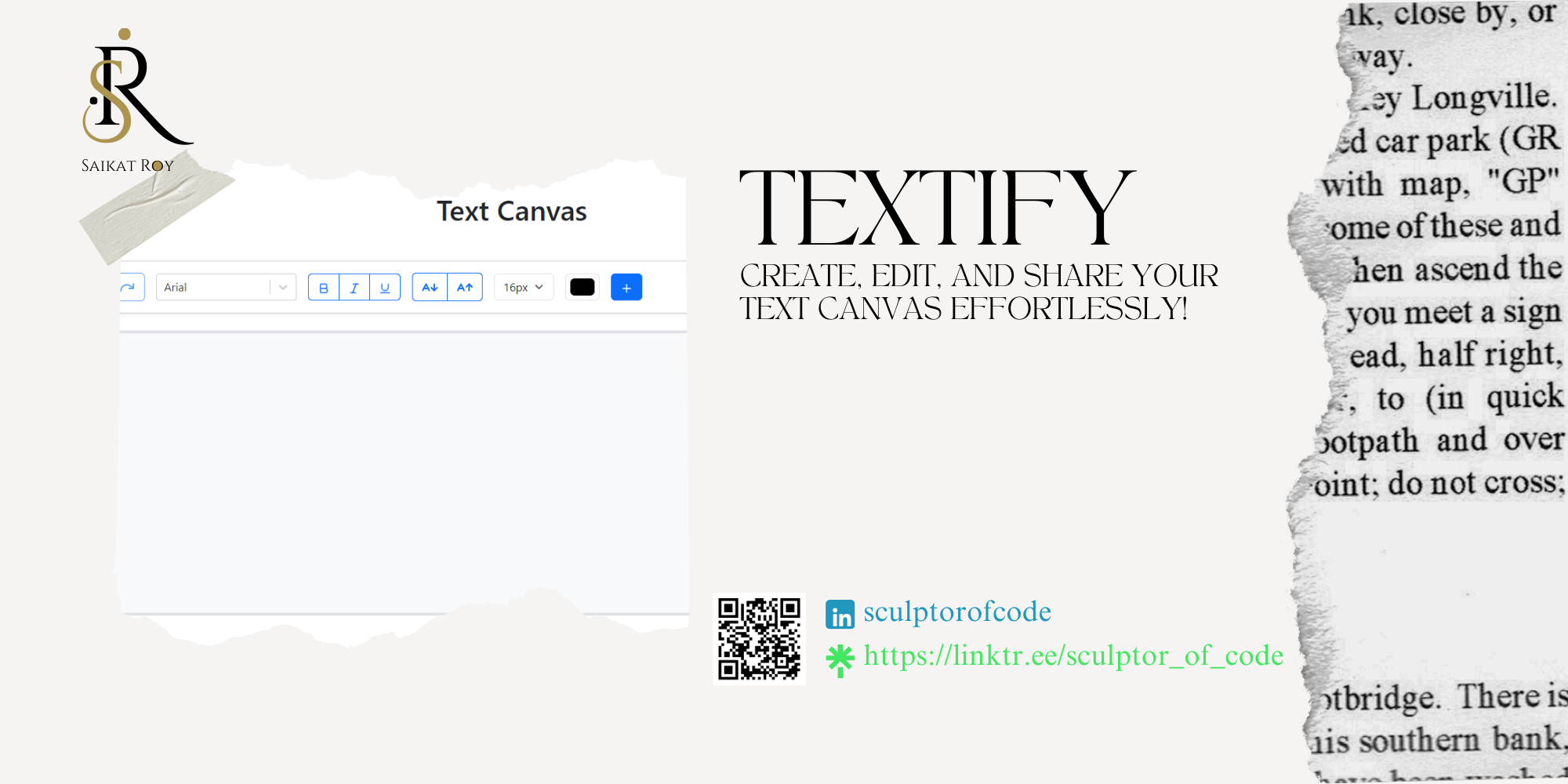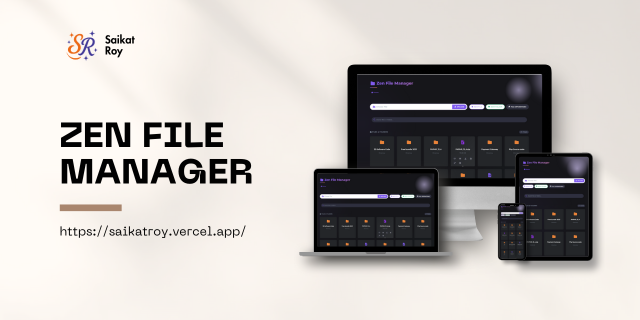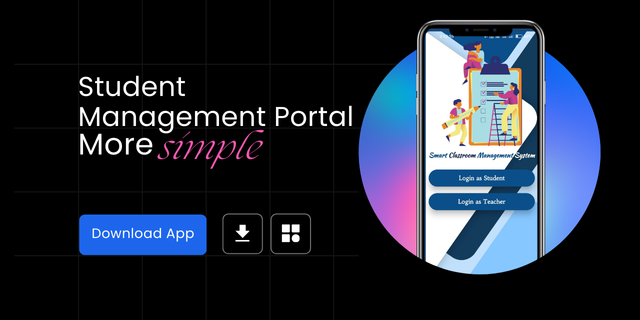
Student Management Portal (SMP) APP
April 2025
About the Project
Student Management Portal (SMP) is a comprehensive mobile application built with Flutter, designed to streamline the management of students and teachers in educational institutions. The app offers a user-friendly interface that allows both students and teachers to perform various tasks related to their academic activities efficiently.
✨ Features
🧑🎓 Student Features
-
📝 Registration and Login
- Secure registration and login process.
- Option for admin approval or immediate account activation.
- Ability to reinstate deleted accounts.
-
📅 Dashboard
- View daily class schedule with subject, time, and other relevant details.
- QR Scanner feature for easy attendance marking.
-
🔔 Notification Page
- Stay updated on class rescheduling or other important information.
-
👤 Profile Management
- View and update personal information.
🧑🏫 Teacher Features
-
📝 Registration and Login
- Secure registration and login process.
- Option for admin approval or immediate account activation.
- Ability to reinstate deleted accounts.
-
📅 Dashboard
- Filter and view daily class schedules based on semester and department.
- Take attendance using the QR Scanner feature.
-
📋 Student List Management
- View students by filtering based on semester and department.
- Verify newly registered students and update their status.
-
📚 Subject Management
- Add or remove subjects within their respective departments.
-
🗓️ Class Rescheduling
- Reschedule classes when necessary.
-
🗒️ Class Schedule Management
- Set the weekly schedule for subjects.
-
🔗 Generate QR Codes
- Generate QR codes for attendance with details like subject, department, and semester.
-
📊 Export Data
- Generate and export Excel files containing attendance records or other relevant data.
🛠️ Technologies Used
- 🎨 Frontend: Flutter (Dart)
- 🔥 Backend: Firebase (Firestore, Authentication)
- 🔗 QR Code Generation: Third-party library or API
- 📊 Excel File Generation: Third-party library or API
🚀 Installation and Setup
- 📂 Clone the repository:
git clone https://github.com/sculptorofcode/smp-app.git - 📦 Install dependencies:
flutter pub get - ⚙️ Set up Firebase:
- Go to the Firebase Console, create a new project, and add your Android/iOS app.
- Download the google-services.json file for Android or GoogleService-Info.plist file for iOS and place them in the respective directories of your Flutter project.
- Configure Firebase Authentication, Firestore, and any other necessary services.
- 🔧 Set up environment variables:
- Configure any necessary API keys or configuration in a .env file.
- ▶️ Run the app:
flutter run - 📦 Build for production:
- Use the following command to create a production build:
flutter build apk- The APK will be located in the build/app/outputs/flutter-apk/ directory.
🤝 Contributing
Contributions to the Student Management Portal project are welcome! If you encounter any issues or have suggestions for improvements, feel free to open a new issue or submit a pull request.
📄 License
This project is licensed under the MIT License.
Comments
No comments yet. Be the first to share your thoughts!
Project Links
Technologies Used
FlutterDartFirebase