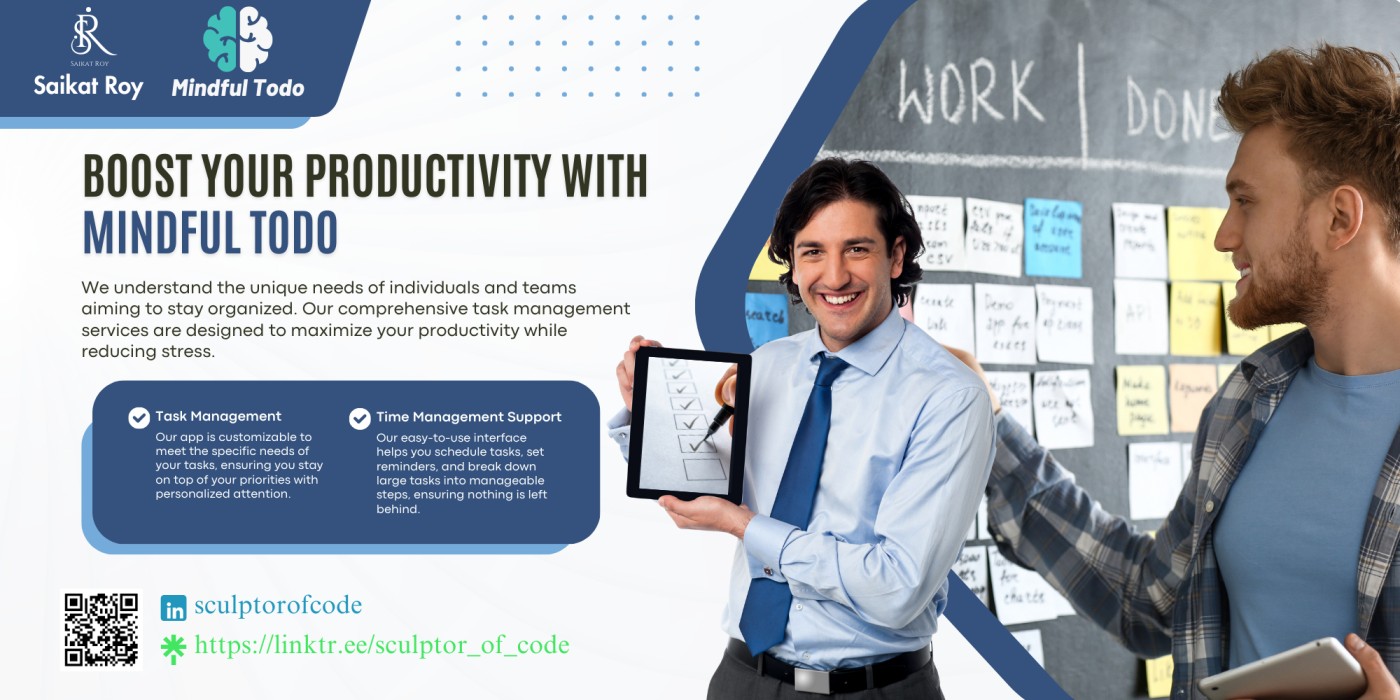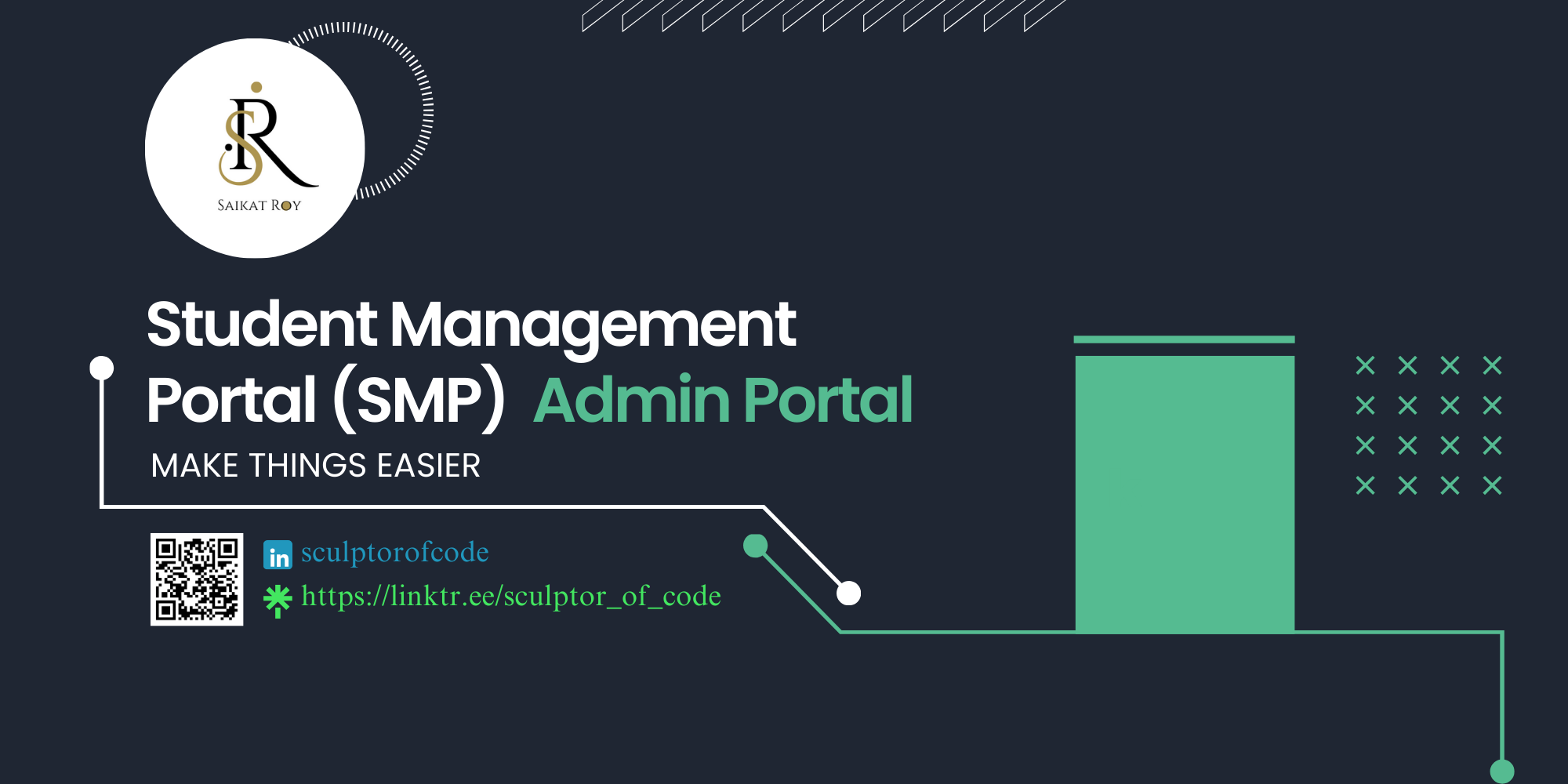MarkdownForge
April 2025
About the Project
Transform your Markdown files into elegantly styled PDF documents with a single click. MarkdownForge is a powerful yet simple web application that converts your Markdown files into beautifully formatted PDF documents, preserving all your content's structure and styling.
MarkdownForge is a powerful yet simple web application that converts your Markdown files into beautifully formatted PDF documents, preserving all your content's structure and styling.
✨ Features
- Effortless Conversion - Upload and convert Markdown files to PDF in seconds
- Faithful Formatting - Preserves headings, lists, code blocks, and text styling
- Multiple Input Formats - Supports .md, .markdown, and .txt files
- Elegant Output - Creates professional-looking PDF documents with customizable styling
- Web-Based Interface - No software installation required, accessible from any device
- Fast & Reliable - Built with performance and stability in mind
🚀 Getting Started
Online Service
Visit https://markdownforge.onrender.com/ to use the tool online.
Local Development
-
Clone the repository
git clone https://github.com/sculptorofcode/markdownforge.git cd markdownforge -
Install dependencies
pip install -r requirements.txt -
Run the application
python app.py -
Access MarkdownForgeOpen your browser and navigate to
http://localhost:5000
🛠️ Deployment
MarkdownForge can be easily deployed to Render:
- Push your repository to GitHub
- Log in to your Render account
- Create a new Web Service
- Connect to your GitHub repository
- Configure your service:
- Build Command:
pip install -r requirements.txt - Start Command:
gunicorn app:app
- Build Command:
- Set any necessary environment variables
- Deploy the service
📋 Usage Guide
- Click the "Choose File" button to select your Markdown file
- Press "Convert" to transform your file
- Download your beautifully formatted PDF
- Enjoy your professional-looking document!
🔧 Advanced Options
- Customize page margins and styling
- Choose from different themes or create your own
- Set document properties including title, author, and keywords
- Configure header and footer options
💡 Coming Soon
- Batch processing of multiple files
- Custom CSS styling options
- Real-time preview
- API access for programmatic conversions
📝 License
This project is licensed under the MIT License - see the LICENSE file for details.
🤝 Contributing
Contributions are welcome! Please feel free to submit a Pull Request.
MarkdownForge - Crafting beautiful documents from simple Markdown.
Comments
No comments yet. Be the first to share your thoughts!
Project Links
Technologies Used
PythonJavaScriptHTMLCSS